Stay Focused & Productive
Focus Guard helps you monitor and limit the time you spend on distracting websites so you can be more productive and mindful of your online habits.
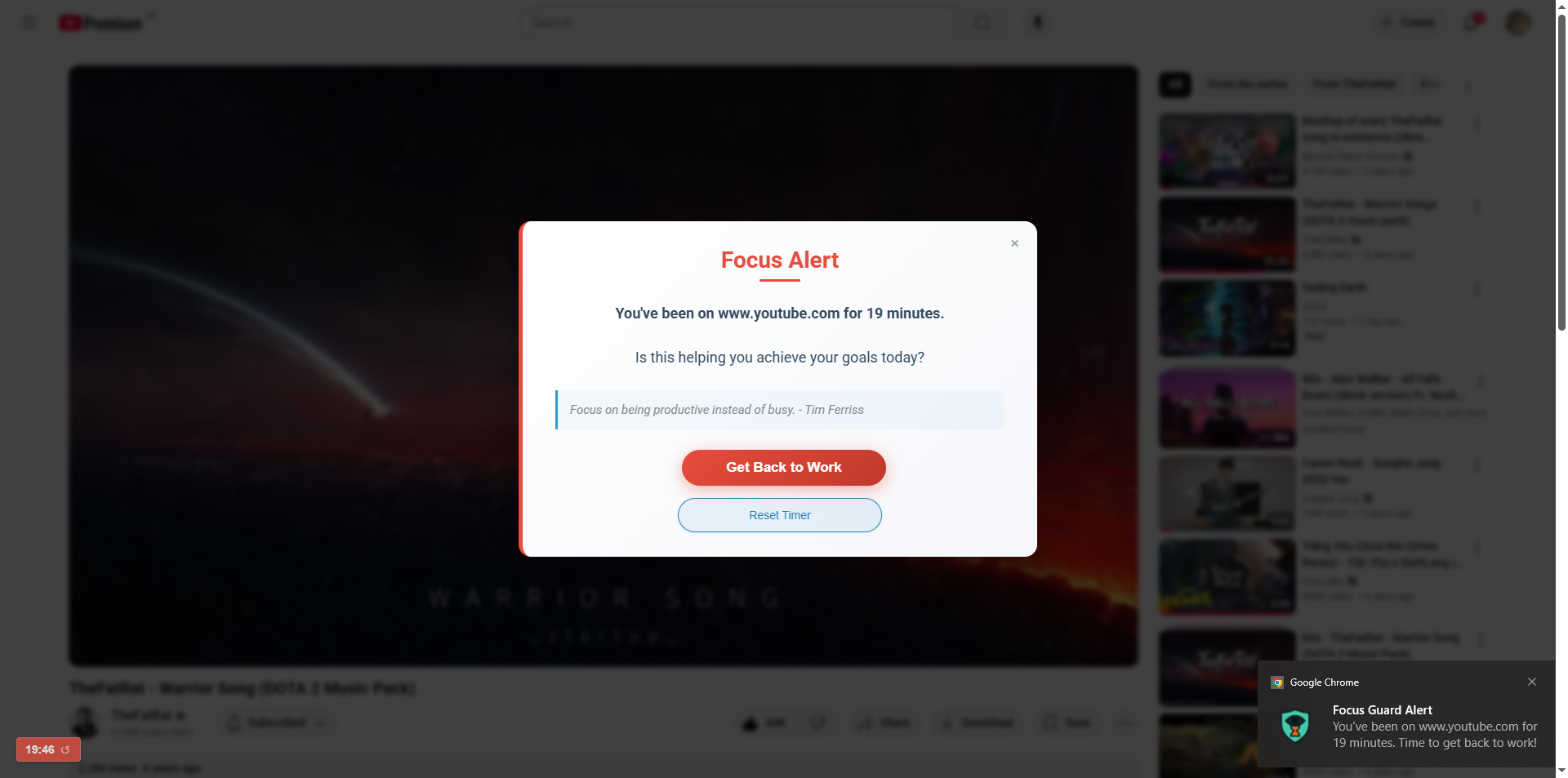
Focus Guard helps you monitor and limit the time you spend on distracting websites so you can be more productive and mindful of your online habits.
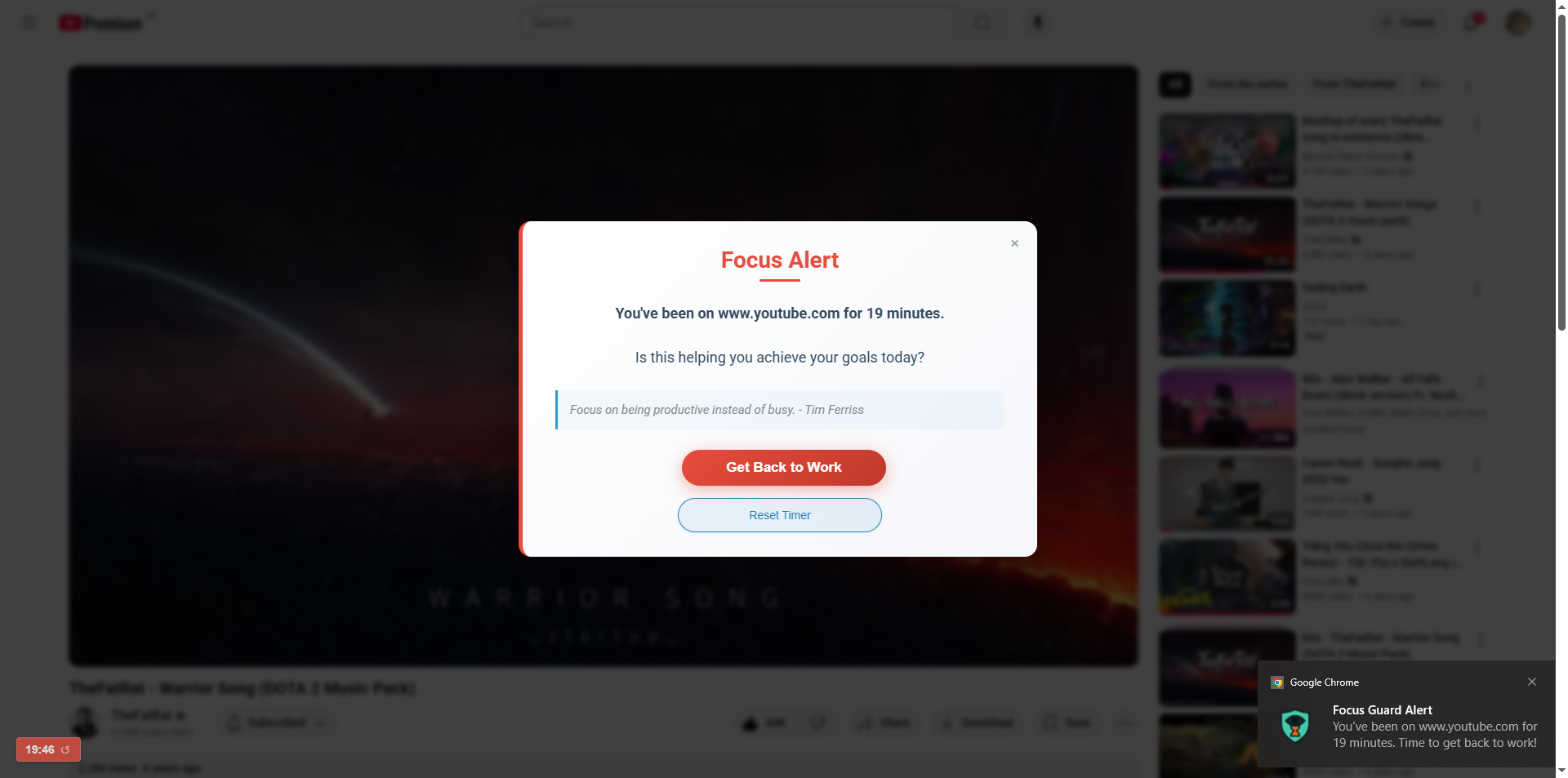
Focus Guard combines intuitive design with powerful features to help you stay on track.
Monitor how much time you spend on distracting websites with a discreet on-screen timer.
Get timely reminders when you've spent too long on a distracting site.
Create blacklists of distracting sites and whitelists of productive sites.
Stay inspired with productivity quotes when you need an extra push.
Activate Focus Mode to completely block distracting sites for a set period, ensuring deep work sessions.
View your browsing history and statistics to see how you've been doing.
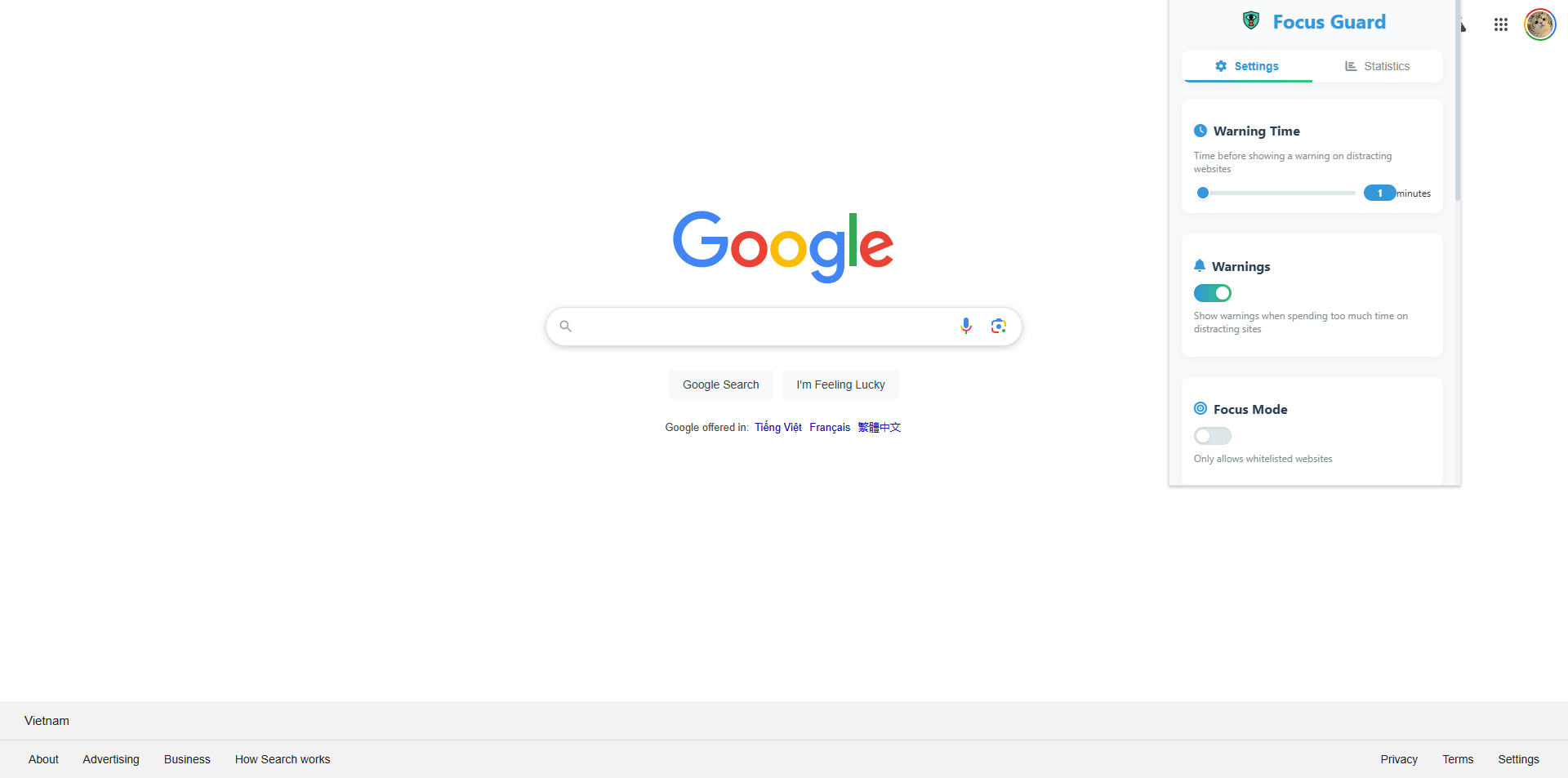
Get started in minutes and take control of your digital habits.
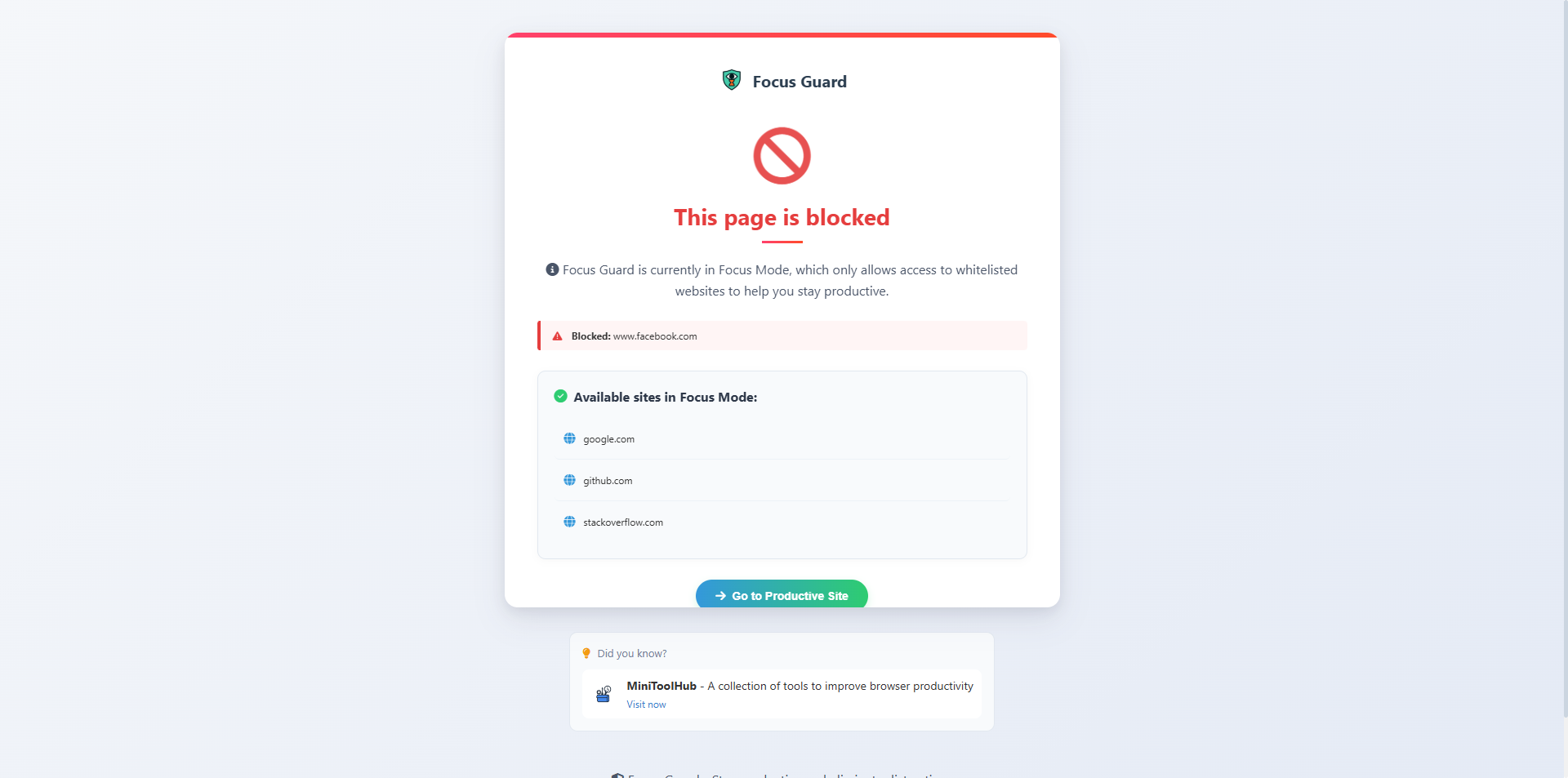
Add Focus Guard to Chrome with just one click from the Chrome Web Store.
Set up your blacklist of distracting websites and customize warning times.
Focus Guard will track time and alert you when you're spending too long on distracting sites.
Over time, become more aware of your browsing habits and improve your productivity.
When you need complete concentration, Focus Mode helps you achieve deep work by:
Temporarily block all distracting sites completely, not just track time.
Set Focus Mode for 25, 50, or 90 minutes to match your work rhythm.
Once activated, Focus Mode can't be easily disabled until the timer ends.
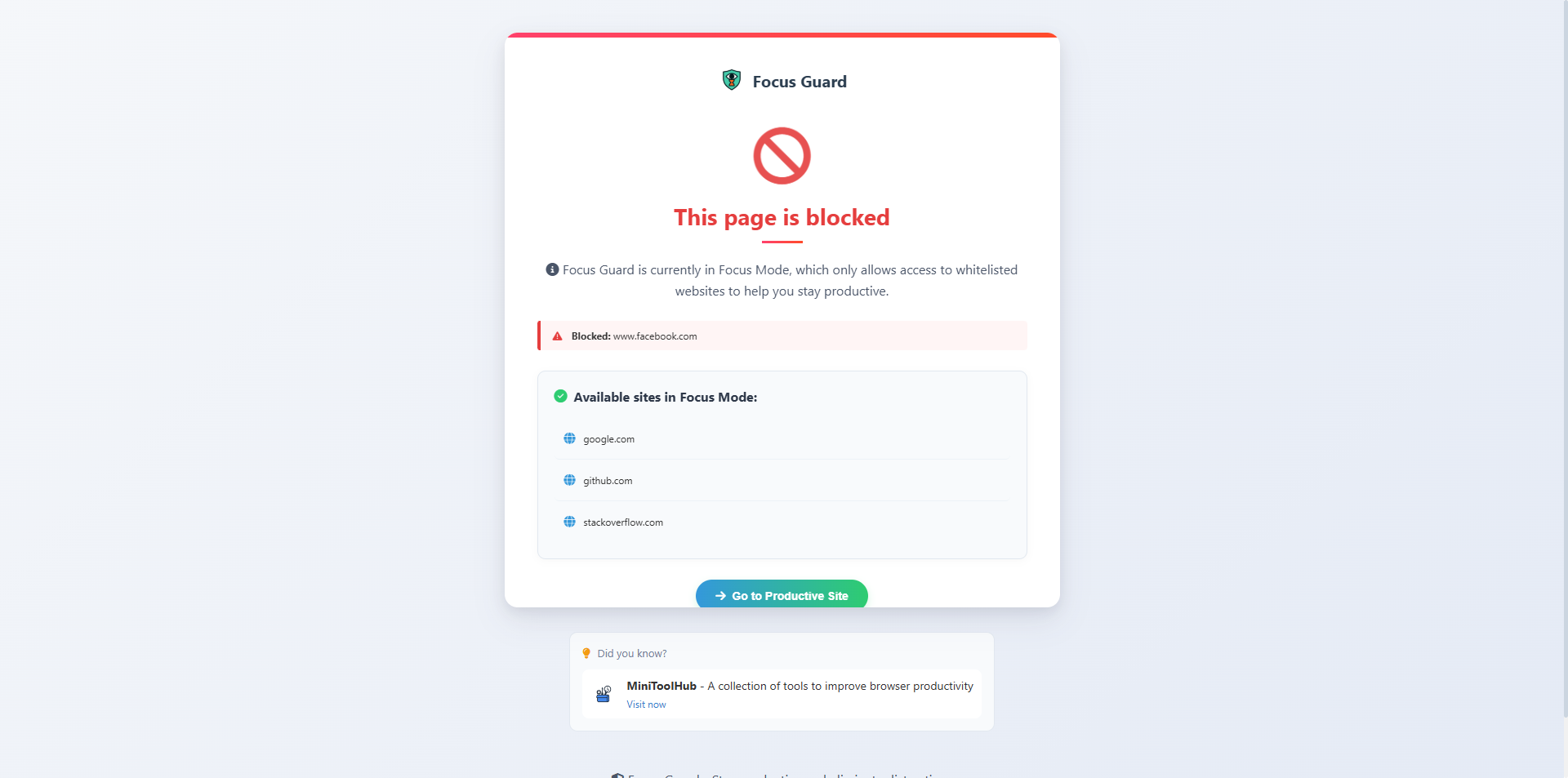
See how Focus Guard has helped people reclaim their time and boost productivity.

Software Developer
"Focus Guard completely changed how I use social media at work. I was wasting hours without realizing it. Now I'm much more aware and productive."

Marketing Manager
"As someone who needs to use social media for work, it's easy to get distracted. Focus Guard helps me stay aware of how long I've been browsing and keeps me accountable."

Graduate Student
"Writing my thesis became so much easier after installing Focus Guard. The quotes feature gives me that extra motivation when I need it most."
Find answers to the most common questions about Focus Guard.
Yes, Focus Guard is completely free to use. We believe everyone should have access to tools that help improve productivity and digital wellbeing.
Absolutely! Focus Guard allows you to create both a blacklist (sites to monitor) and a whitelist (productive sites). You have complete control over which websites you want to track.
No. Focus Guard respects your privacy. All data is stored locally on your device and is never transmitted to our servers. We don't collect, store, or analyze your browsing habits.
You can easily customize the warning time in the extension settings. Simply click on the Focus Guard icon, go to settings, and adjust the warning time to your preference (default is 5 minutes).
Currently, Focus Guard is available as a Chrome extension for desktop. We're exploring options to bring similar functionality to mobile browsers in the future.
Focus Mode is an enhanced concentration feature that completely blocks access to distracting websites for a set period, rather than just tracking time. It's designed for deep work sessions when you need to eliminate all distractions. Once activated, it can't be easily disabled until the timer ends, helping you commit to focused work.
Join thousands of users who have improved their productivity with Focus Guard. It only takes a minute to install.
Add to ChromeWorks with Chrome, Edge, and other Chromium-based browsers